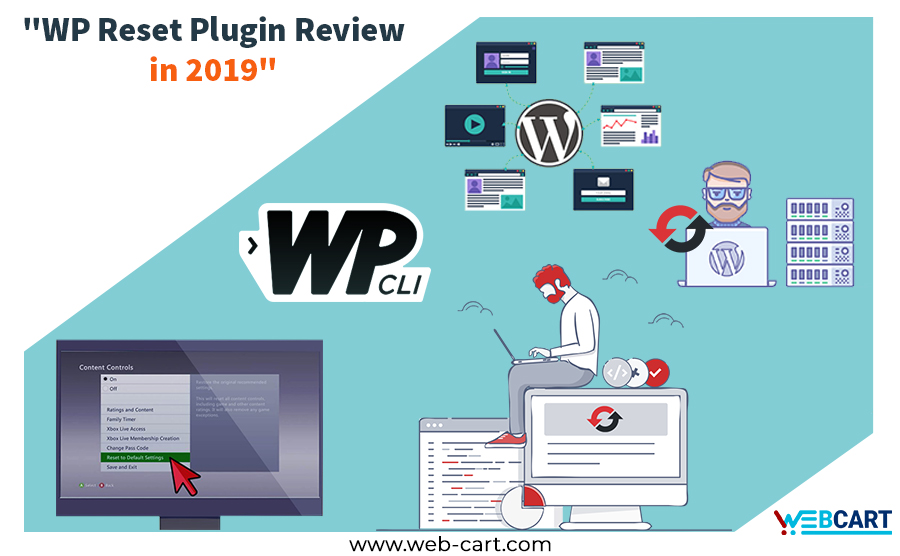If you are a theme and plugin developer and looking for a tool that will enhance your workflow, then you are in the right place.
WP Reset plugin is all you need to reset the database of your site to default without affecting any files. You can delete all the customizations, moderation and content in few clicks. The multiple fail-safe mechanisms will help you to secure your data from accidental loss. Wp reset will fasten up the testing and debugging process by implementing a quick way to reset the settings to default and re-examine the code. The plugin is specially made for the ease of developers.
Before downloading and testing this plugin, We would suggest you have a piece of detailed information about the functions of WP Reset plugin; we have explained every function in details so scroll down and see what WP Reset can do.
What would resetting delete?
Resetting option will perform the following changes on your site.
All of the posts, pages, custom post types, viewers comments, media entries will be deleted
- The default WP tables will also be deleted.
- The custom database table having similar table prefix as the same in wp-config.php will be deleted.
These changes will take place once you hit the reset button and confirm submission. Please remember the changes performed after resetting cannot be undone. Now let us see what will remain untouched. You can know more about this on wphtacess.com
What will resetting do not delete and modify?
- The media files will remain in the wp-uploads folder but will be removed from the media in admin listing.
- The plugins, themes and other media will not be deleted and remains in their space.
- Site title, WordPress address, the site’s address, language and visibility on search engines will not be affected.
- The current user will be restored with the current username and password.
So, by now you must know what will reset do to your site, but do you know what happens when you click the reset button?
What happens when you click the reset button?
- you will have to confirm the action one more time because there is NO UNDO Wp reset will ask you to confirm your action before performing any changes to your site as there is no undo option.
- Every detail related to the site like the site title, WordPress address, site address, the language of the site, search engine visibility and the current user will be restored.
- You will be logged out after the reset and redirected to the dashboard after automatic login.
- WP Reset plugin will be reactivated if the post reactivate option is checked.
Features of Wp reset plugin
WP-CLI SUPPORT
WP reset supports WP-CLI. You can take help if you are stuck up via wp help reset. You need to confirm the commands by default but you can skip confirmation using –yes option. The first user in the database will be logged after the restoration is complete. You need to be careful while using WP reset with WP-CLI as there’s no undo.
DATABASE SNAPSHOTS
A database snapshot is a duplicate copy of every wp database table, custom or standard both, and is saved in the currently used database as instructed by the wp-config.php.
A database snapshot is mainly used as a development tool and can also be used as a backup tool, but the developers at WP reset suggest to use a different tool for live site backup. You can use snapshots to find out the changes a plugin made to your database and site. It hardly takes 2 seconds to create a database snapshot.
MULTISITE (WP-MU) SUPPORT
Wp reset can also perform a multisite reset, but it still has to be tested completely. You need to be extra careful while using wp reset with the multisite feature enabled. You can try using this feature on sub-sites.
PARTIAL RESET TOOLS
• Delete every transient related database entry.
• Remove the uploads in the /uploads folder.
• Remove/delete every plugin except the wp reset plugin.
• Reset theme option that resets every option for the themes that uses WP theme mods API.
• Delete themes – this feature will delete your theme collection
• Empty or delete custom tables – deletes every custom table.
• Delete .htaccess file – eliminates the .htaccess file.
Conclusion
Thank you for being such a kind reader, do let us know if we have missed out on anything via comments/email.